Collaboration for Northeastern just got better with the release of the new Microsoft Teams desktop app for Mac and Windows. New Teams comes with performance enhancements that will make collaboration at Northeastern faster, simpler, and more flexible.
For those at Northeastern who already have Teams, the new Teams is rolling out to you automatically. You’ll be able to tell whether you have new Teams by the icon in the upper left corner of the app.

If your Try the new Teams toggle is dim, then you don’t have new Teams yet, but will soon! It just means the local app on your computer is processing the change. When it’s ready for you, you should be prompted to switch to new Teams or stay with classic. If you’d rather not wait, you can speed up the processing by clearing your Teams cache.
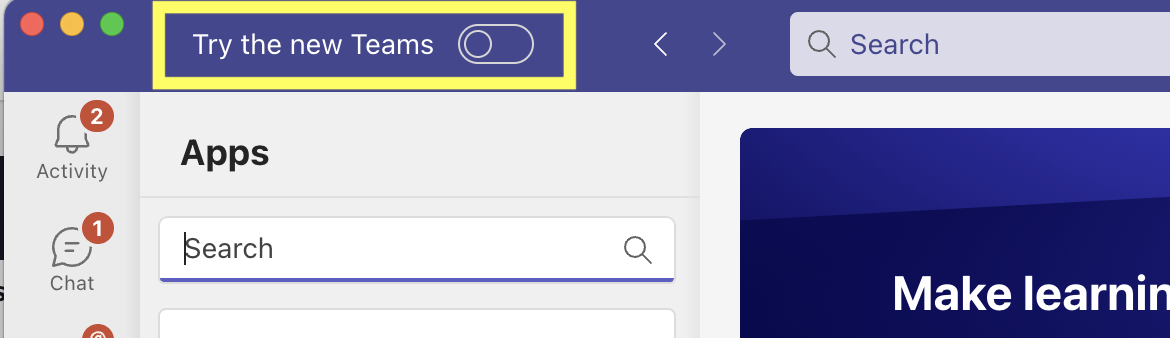
The look and feel of Teams isn’t changing, but you can expect better performance when using new Teams as your day-to-day communication and collaboration hub. Other highlights include:
- Faster processing.
- Easier navigation.
- Less system resources used.
- Streamlined interface functionality.
- Side-by-side cross-tenant collaboration for interacting with other universities and workplaces that use Microsoft Teams.
- Full feature parity for almost all classic Teams features.
It’s easy to toggle between classic and new Teams interfaces. From the new Teams app, navigate to the three dots menu.
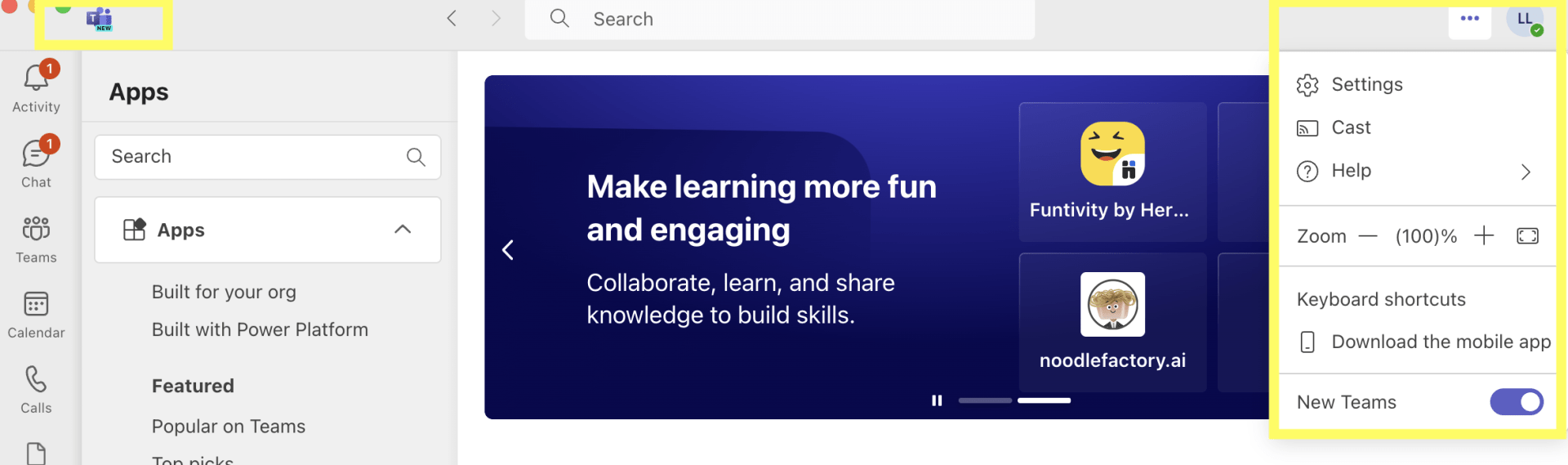
Stay tuned in the coming months for more information about how these changes can positively affect your day-to-day work and communication.
