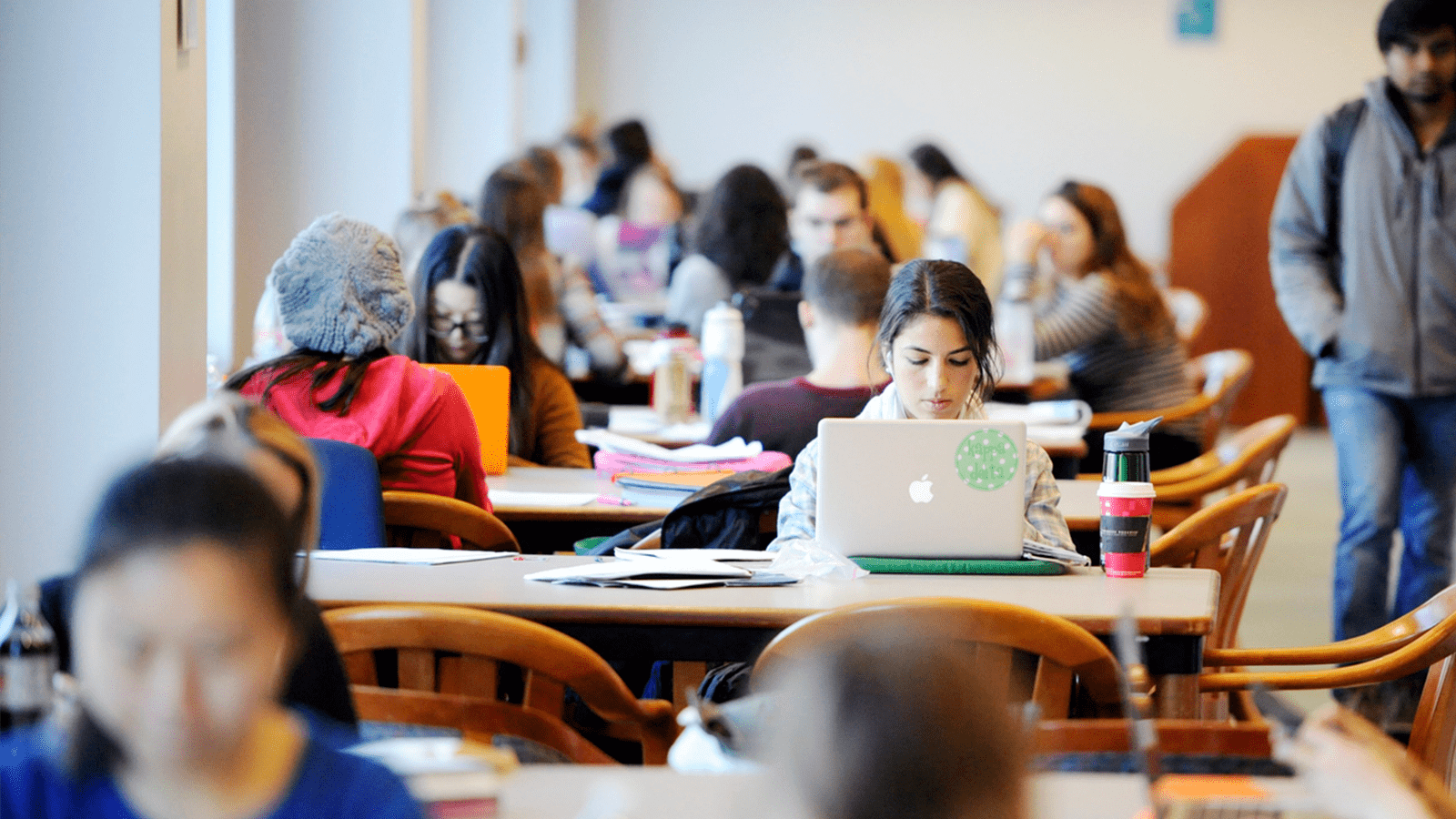While you bring tomorrow’s discoveries to life, we’re hard at work making sure you have the latest and greatest solutions to make it happen. See what we’ve been up to in order to set you up for success.
Windows 10 Upgrade
As Microsoft ramps up its efforts around Windows 10, it is starting to wind down support for its older operating system (OS). Beginning January 2020, Microsoft will no longer provide security updates and support for Windows 7. As a result of Microsoft’s decision, we will also discontinue the support of any machines running Windows 7.
To prepare for the Windows 7 sunset, we highly encourage you to upgrade to Windows 10. All new PCs come standard with Windows 10, and while we recommend purchasing a new machine to upgrade, installing Windows 10 on current machines that meet the required specs from Microsoft is possible.
Windows 10, which is already the standard OS at Northeastern, is the most secure and feature-rich option for PCs. Windows 10 also marks a major milestone in the way Microsoft supports operating systems: Instead of big releases in the future, Microsoft is continually rolling out smaller updates and features to improve performance—in fact, an upgrade to Windows 10 may be the last major OS upgrade you need.
myFiles End-of-Life
Northeastern will be retiring myFiles, a personal web-based file storage site, at the end of November 2019. Fortunately, OneDrive and Teams/SharePoint are already available as an alternative.
Both OneDrive and SharePoint/Teams are part of the Office 365 product suite and provide cloud services as well as mobile access. We recommend SharePoint/Teams for departmental and group storage, and OneDrive for personal storage.
There are many Knowledge Base resources on how to begin using these file-storage services. We recommend:
- How do I migrate files from myFiles to an alternative storage location?
- How do I access OneDrive?
- How do I open and save files to OneDrive in Windows?
- How do I open and save files to OneDrive on a Mac?
- How do I upload, copy or move a file in SharePoint?
Additional Updates
- Microsoft Imagine is now Azure Dev Tools for Teaching. Access it through the Azure Dev Tools for Teaching website with your Office 365 login credentials. It is no longer available through the Academic Software Center.
- Think-cell is an add-in for Microsoft Office that enhances, and speeds up, complex chart creation in PowerPoint and Excel. It’s free for students, faculty, and staff, and is available from Software Downloads in myNortheastern.