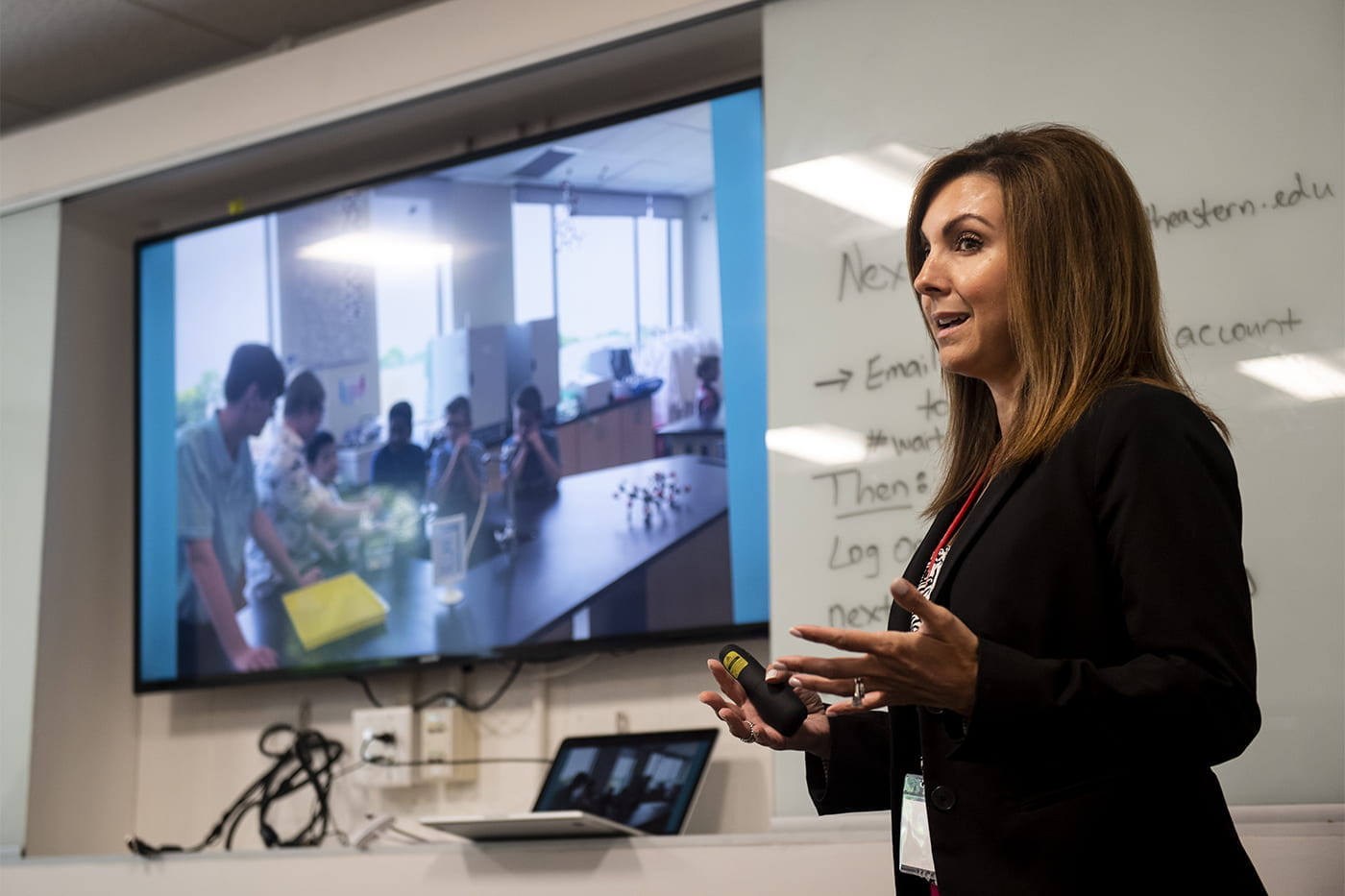Hello!
Welcoming the Northeastern community back to campuses this fall is something that we in IT Services have been working tirelessly toward and looking forward to all summer long. Now that classes are underway, we are continuing to improve the tools and services you rely on. One such example of this is the Instructional Assistant program.
Over 300 students were hired and trained to serve as Instructional Assistants this fall, dedicated to helping support and troubleshoot technology inside the classroom. With over 1600 class sessions on the first day of the semester alone, the student IAs hit the ground running. Your feedback and patience are greatly appreciated as we work to quickly troubleshoot technical issues and continuously improve the support you receive. More information about the IAs and the support they provide is available in this frequently asked questions article.
If you visit Snell Library this fall, you’ll also notice a few changes. One thing that hasn’t changed is that ITS is ready to help. We’ve expanded lending, online support, and self-service options. Read more about what to expect for technology support.
We’ll continue to send these periodic updates throughout the fall. If you have a topic that you’d like to see covered in a future update, please send suggestions to its@northeastern.edu. If you require technical assistance, please contact the IT Service Desk directly—they’re ready to help 24/7 all year long at 617.373.HELP [4357] and help@northeastern.edu.
-M
Marcus P. Robinson
Associate Vice President, Engagement and Experience
Tech Update: September 15, 2020
Connect to Tech
Get acquainted with Northeastern’s technology or refresh your memory as the new semester begins. Connect to Tech has information targeted to faculty, staff, and students for help getting things done.
Classroom Tech Facelifts
In the university’s most ambitious classroom technology project, over 190 Northeastern classrooms in Boston and across the Network were upgraded over the past couple of months to help power (literally!) the delivery of Hybrid NUflex classes. This includes more standardized A/V touch control panels, and new classroom computers, cameras, and audio speakers for enhanced quality. Additionally phasing in this month across NUflex Auto classrooms, the capability to automate control of the cameras and mics to active speakers in the room will soon be available.
Helpful guides to explain the touch panel functionality across registrar-managed classrooms are available both in the rooms and online, at the NUflex Classroom Technology webpage.
Read more about NUflex Classroom Technology and access quick guides
A Few Start-of-the-Term Reminders for Faculty
The start of the fall term also marks the official transition to Canvas. Here are a few quick reminders to help the beginning of the fall go smoothly.
- Only courses published in Canvas may be accessed by students. Follow these steps to publish a course and modules to make the course and content visible to students.
- Zoom meetings must be embedded in a course section on Canvas. If they are not, the classes will not be available for students to join remotely. Setup a recurring Zoom meeting in Canvas as outlined here.
- Review the Canvas readiness checklist and other resources to be prepared for teaching in Canvas.
If, during a class session either in-person or remote, faculty are having trouble connecting with students, please email classroomITsupport@northeastern.edu from your @northeastern.edu email address for assistance from an Instructional Assistant.
Personal Computers for Less
Now that technology is more important than ever to stay connected with one another in all aspects of our lives, members of the Northeastern community may be looking to upgrade personal devices for themselves or their families. Before purchasing a device, take advantage of the exclusive discounts available from Apple, Microsoft, and Dell through Northeastern’s educational discounts.
Get exclusive educational discounts on new tech
Please note, that faculty and staff looking to purchase a university-managed computer should visit Computer Packages for University Employees for the most comprehensive delivery, setup, and support from IT Services.
Stop. Think. Stay Secure.
Northeastern, the IRS, and the courts may sometimes ask you for money – but they’ll NEVER ask to be paid in gift cards. That’s a sure sign of a scam. Criminals aren’t taking time off for the pandemic – if anything, they’ve ramped up their efforts to defraud people.
It’s a busy time of year – and that means people are distracted and more likely to fall for fraud. The Office of Information Security wants you to be on the lookout for sketchy emails, text messages, and phone calls. Learn more at getsecure.northeastern.edu.
Speaking of Security…
Faculty and staff will be asked later this fall to complete a very brief (only a quick 10 minutes) online course to help establish a baseline of security awareness. This is part of a longer-term program to develop a stronger culture of security awareness at Northeastern. Watch your inbox!
Looking for More Tech Updates?
The Tech Talk community is available 24/7 through Communities at Northeastern. Find announcements, tips, and a place to engage with others about how technology impacts daily life at Northeastern.