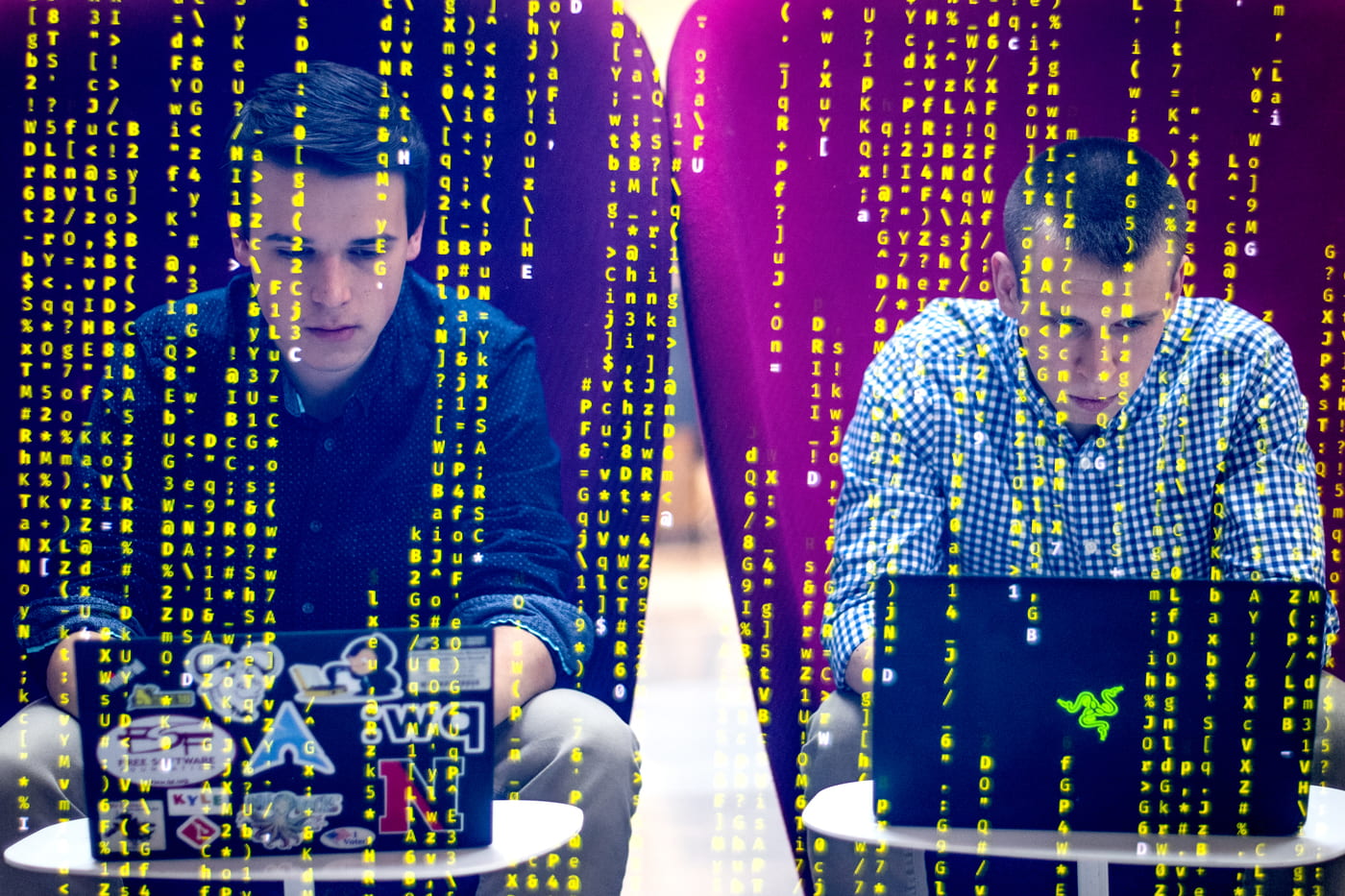Colleagues,
Welcome to the latest Tech Update. In this edition, there’s important information about Northeastern’s Blackboard retirement. There are also resources for protecting your data when away from campus, responding to unwelcome participants in Zoom or Teams meetings, and completing your Daily Wellness Check.
Tech Update will continue to share the latest news, information, and tips with you. Any topics or items you’d like to see in future updates are always welcome. Please send them to its@northeastern.edu.
As always, technology support is available 24 hours a day, 7 days a week—all year round. Call 617.373.HELP [4357], email help@northeastern.edu, or visit services.northeastern.edu/tech/.
Sincerely,
– M
Marcus P. Robinson,
Associate Vice President, Engagement and Experience
Tech Update: Feb. 26, 2021
New App for Daily Wellness Checks, COVID-19 Testing, and More!
The daily wellness check just got easier, thanks to the Now Mobile app, powered by ServiceNow. The free mobile app, available for iOS and Android devices, can be used to complete the daily check, scan the wellness screen code at testing appointments, access testing resources, and find other Wellness-related tools and links. Learn more about the app and where to download it today.
Plan for Northeastern’s Retirement of Blackboard LMS
Northeastern’s Blackboard environment, the learning management system replaced by Canvas last year, will be retired on June 30, 2021. After June 30, the Northeastern community will no longer be able to log in at northeastern.blackboard.com to view past courses, or access and download content and data. Content imports to Canvas, course records, and student submission packages will only be available upon request.
Faculty can request an automated migration of Blackboard course content to Canvas before March 15. For more information, read about Blackboard retirement and how to plan for it.
Preventing and Responding to Meeting “Bombing”
With virtual meetings comes the risk of uninvited participants causing disruptions. Fortunately, there are guides for how to screen participant access, remove participants, and quickly take control of your audio and visual tools in both Zoom and Microsoft Teams meetings.
Take time now to review best practices for protecting your meetings and prepare to respond quickly if “Zoom bombing” happens to you.
Work from Home Cybersecurity
Many members of the Northeastern community have been studying and working from remote locations over the past year, learning how to stay connected to colleagues, how to keep the family or pets out of the video frame, and how not to get stuck using a cat filter. As work continues to evolve, here are some tips and reminders on keeping data safe at home or on the road.
Looking for More Tech Updates?
The Tech Talk community is available 24/7 through Communities at Northeastern. Find announcements, tips, and a place to engage with others about how technology impacts daily life at Northeastern.