The Global Learning Spaces initiative provides a seamless technology classroom experience that is quick to set up, easy to use, and effective at accomplishing the user’s purpose. The top-tier equipment offers endless opportunities for greater engagement, collaboration, and more. If you have been assigned to teach in a Global Learning Space or are curious about the possibilities in these rooms, the Tech Tips video series is made for you.
The Global Learning Spaces Tech Tips video series can help instructors create an experiential, global learning experience. The videos and accompanying blogs are designed to offer tips and tricks for instructors to make the most of the technology and enhance the classroom experience for students. Take a look at the video series and discover your new favorite classroom feature or collaboration tool.
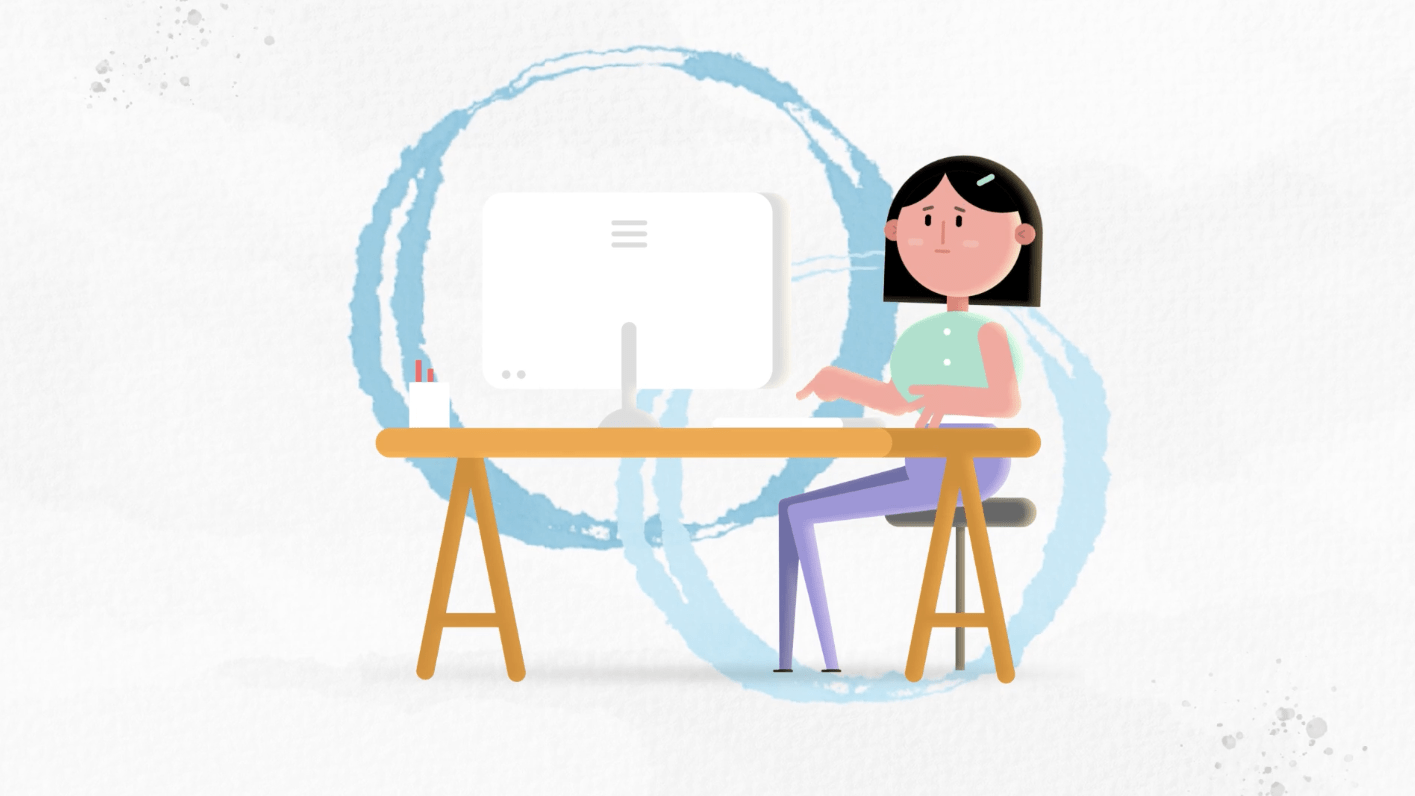
Which is better: Microsoft Teams browser app or desktop app?
Many instructors use Microsoft Teams when teaching in a Global Learning Space to create engagement and collaboration. Teams is a great tool, but how you access Teams can make a difference in how it performs.

Scheduling a Teams meeting for your classroom
Did you know Microsoft Teams offers time-saving features for teaching? You may benefit from scheduling meetings before entering the classroom. By inviting your students to a Teams meeting ahead of time, all you have to do when you walk into the classroom is start the meeting.
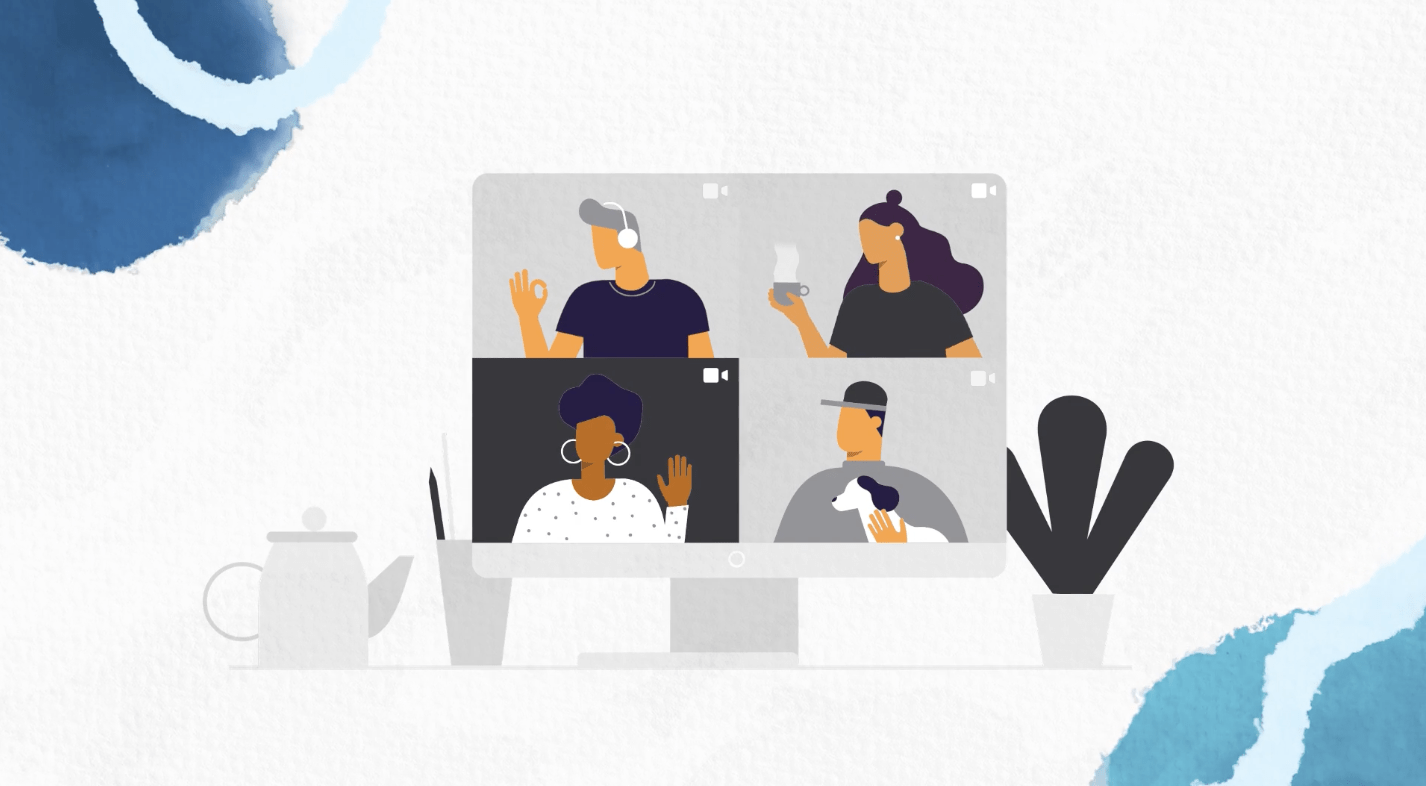
Organize your Teams meeting by assigning co-organizers
Assigning co-organizers in Microsoft Teams empowers you in managing large classes, as they handle tasks like scheduling, technical issues, and facilitating sessions. Acting as your aides, co-organizers manage breakout rooms, address classroom issues, and ensure a seamless meeting experience, letting you focus on teaching.
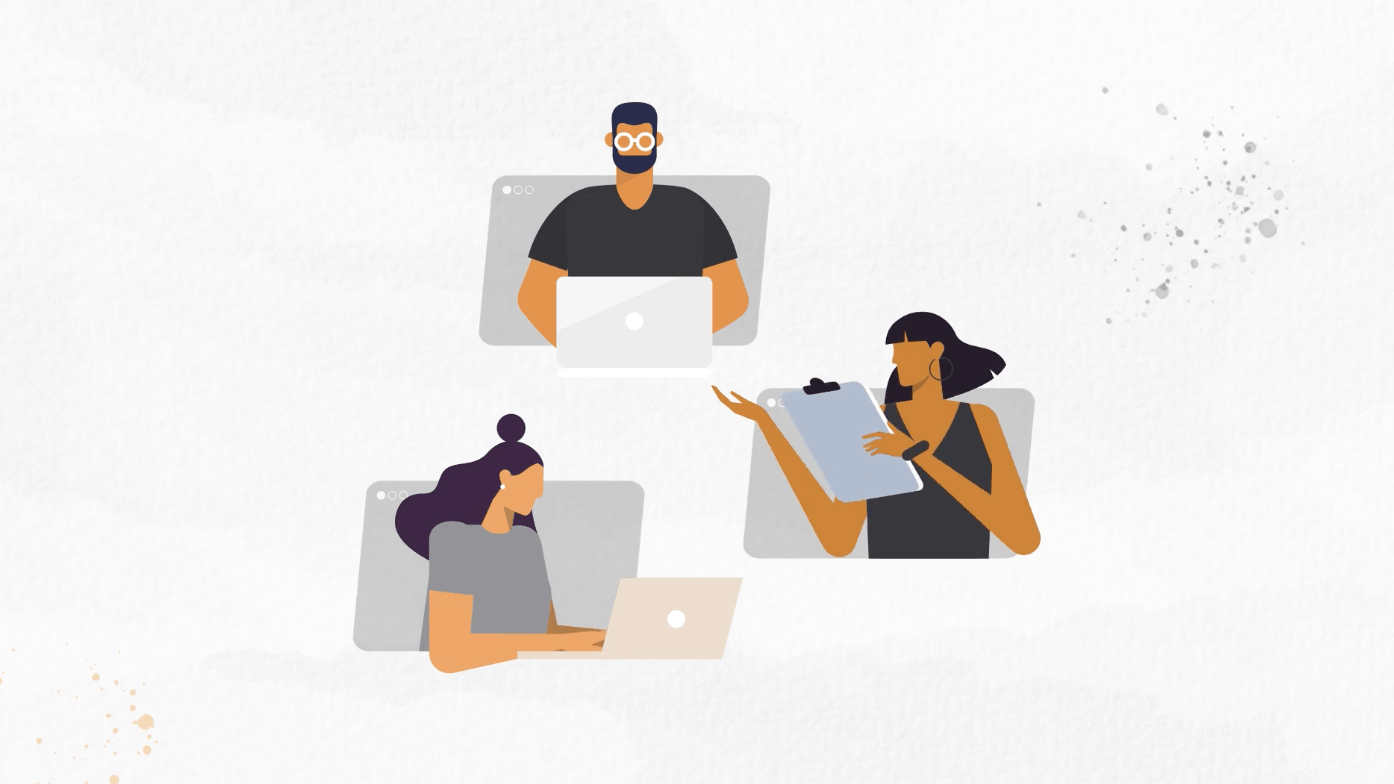
Connecting your device in a Global Learning Space
Connecting a device allows you to share any content with your students, whether they are in the classroom or remote. If you’ve never connected your device to classroom technology, you may be amazed by how easy it is.
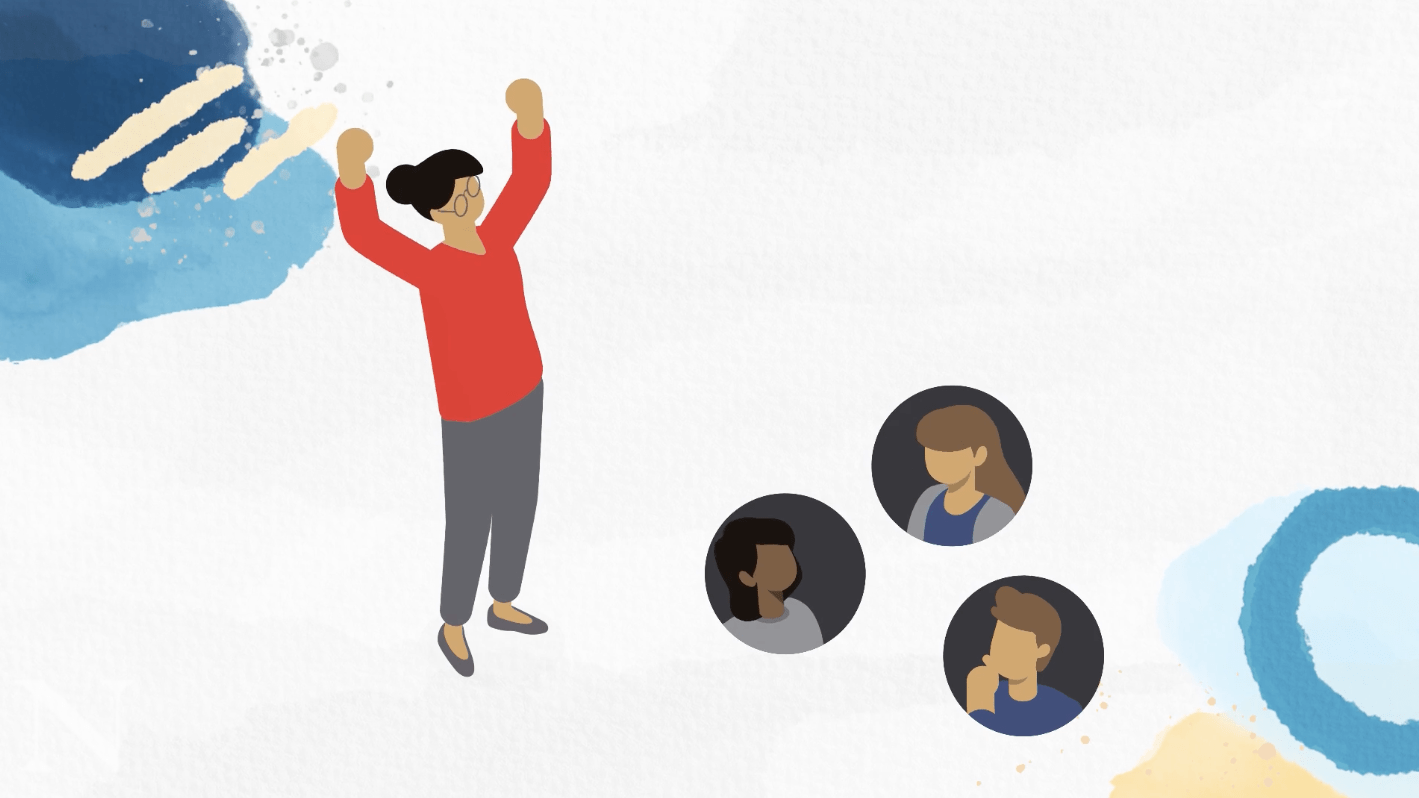
Using breakout rooms in Microsoft Teams for engagement
Imagine assigning a collaborative task to your students—such as discussing solutions to sample test questions or completing a group project—and having each student fully engaged and offering quality contributions to the task. This is what breakout rooms in Microsoft Teams can help you accomplish.
For more information on the initiative or for essential classroom technology training, visit the Global Learning Spaces page on Academic Technologies. If you need after-hours support, the Northeastern IT Service desk is available 24/7 by calling 617.373.HELP [4357] or emailing help@northeastern.edu.
