Microsoft Teams is a powerful tool for faculty and students to use for communication and collaboration. One way to maximize the efficiency and productivity of using Teams is to incorporate frequent commands into your workflow. Frequent commands are quick and easy shortcuts that allow you to perform common tasks without having to navigate through multiple menus or options.
One way to use frequent commands in Microsoft Teams is to use the slash command feature. Simply type the forward slash symbol followed by the name of a command and any necessary parameters, and Teams will perform the task automatically. To use a slash command, type / in the command box at the top of Teams. You’ll see a menu of all the supported commands. Then, simply select the command you want, and press Enter. You can also press Alt+K (Windows) or Option+K (Mac) to open the command list.
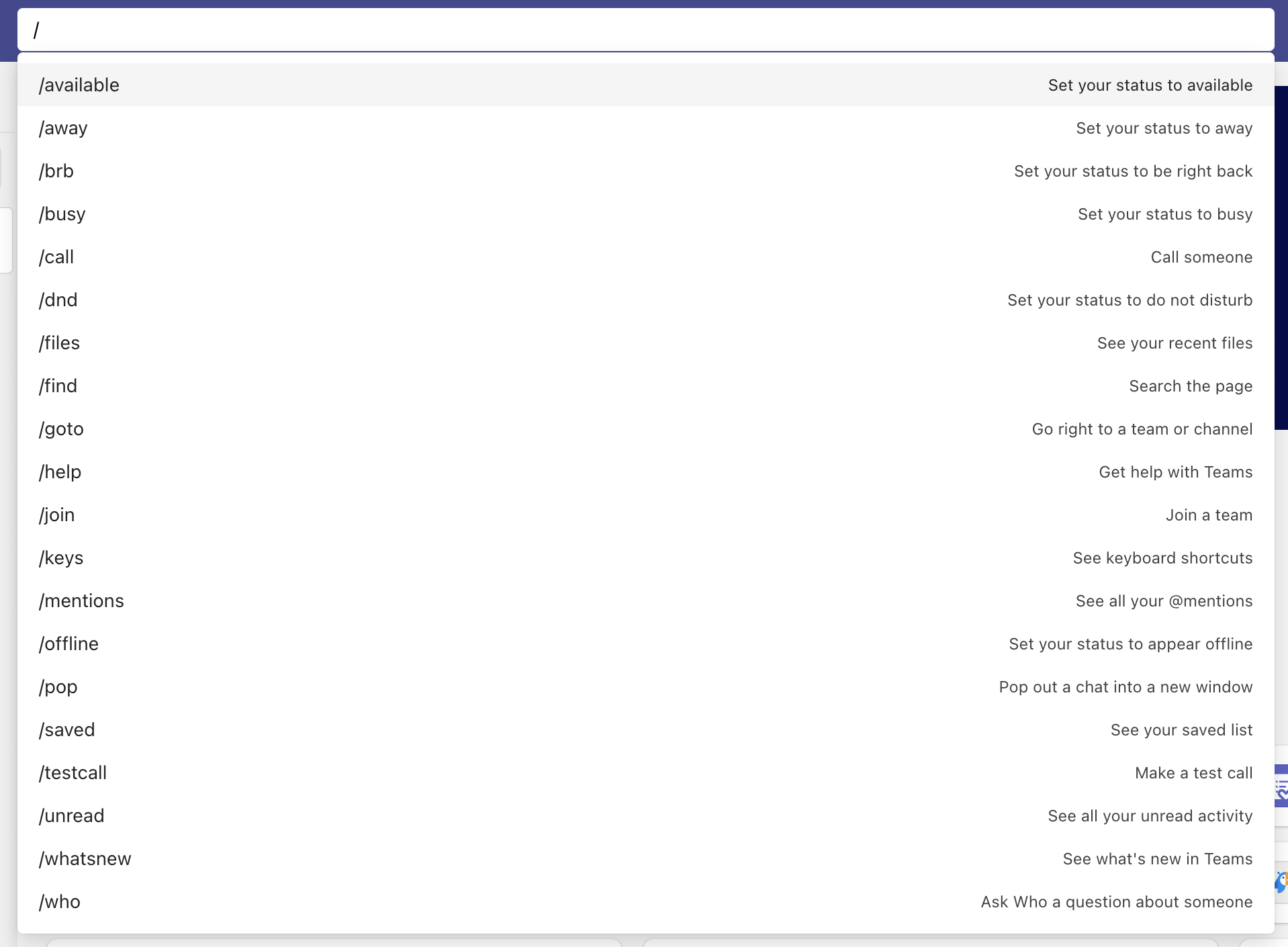
By incorporating frequent commands into your Teams workflow, you can save time and streamline your work. Some useful slash commands might include:
- /call to initiate a video or audio call with an instructor, student, or other colleague
- /files to access shared files or documents
- /meetings to schedule or join a virtual meeting.
This allows you to quickly access the commands you use most often without having to search through menus or options. By taking advantage of frequent commands in Teams, you can increase productivity and efficiency throughout your workflow.
